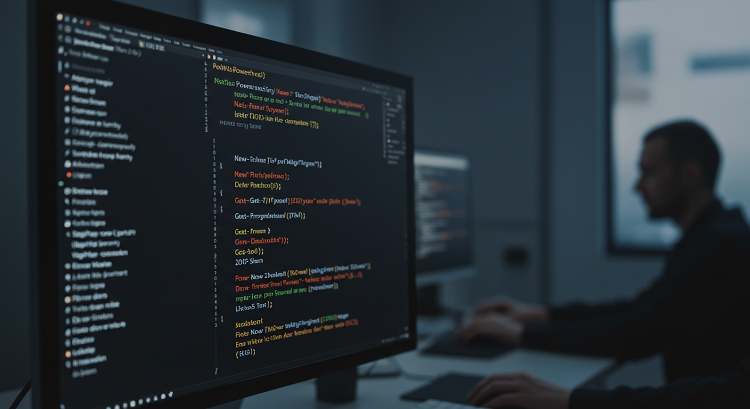PowerShell stands as a linchpin for IT professionals navigating the complexities of modern system management. Organizations across industries lean on it for automation, configuration management, and streamlined administration of sprawling IT environments. Yet, as reports consistently highlight, cyberattacks targeting outdated software are climbing at an alarming rate. Keeping PowerShell current isn’t just a nice-to-have—it’s a necessity that bolsters security, sharpens functionality, and keeps IT teams ahead of the curve. Regular updates are the lifeline that ensures systems remain efficient and resilient against emerging threats.
Table of Contents
Ensuring Compatibility and Performance
Each PowerShell update brings a wave of compatibility improvements tailored to today’s evolving systems. Older versions often stumble when paired with cutting-edge modules or scripts, leaving IT pros wrestling with errors or outright failures. We’ve seen teams hit roadblocks because a legacy version couldn’t handle a new API or integrate with updated software stacks. Running the simple command Get-Host or $PSVersionTable to get PowerShell version can reveal if it’s time for an upgrade—a quick step that saves headaches later. Beyond compatibility, newer releases fine-tune performance, shaving seconds off script execution times. For organizations running hundreds of automation tasks daily, that efficiency compounds into hours saved. Staying current keeps workflows humming and prevents the kind of compatibility snags that derail operations.
Strengthening Security Measures
The security landscape shifts faster than most of us can keep up with, and cybercriminals are quick to pounce on outdated software. PowerShell’s no exception—unpatched versions are prime targets for exploits that can slip through known vulnerabilities. Microsoft counters this with regular security patches, sealing cracks that attackers might otherwise pry open. Stick with an old version, and you’re rolling the dice on threats like credential theft or ransomware. Updated editions roll out hardened protocols—think better encryption or tighter execution policies—that fortify your defenses. Enabling automatic updates via tools like Windows Update or PowerShell’s own package management keeps these protections current. Ignoring patches isn’t just risky; it’s an open invitation to trouble. Proactive updates are the shield that keeps data breaches and unauthorized access at bay.
Expanding Functionality and Features
Every PowerShell update from Microsoft packs in fresh features that make IT life easier. New cmdlets—like Invoke-RestMethod enhancements or simplified file-handling commands—turn complex tasks into one-liners. We’ve watched teams cut manual workloads in half by tapping into these scripting upgrades. Cloud integration gets a boost too, with tighter hooks into Azure or AWS, reflecting the shift toward hybrid environments. Staying on the latest version means access to these productivity boosters, letting sysadmins and developers alike streamline their processes. It’s not just about keeping up; it’s about unlocking tools that make advanced automation a breeze. For IT pros, that translates to less grunt work and more time for strategic priorities.
Enhancing System Stability
Stable systems are the bedrock of IT reliability, and PowerShell’s role in that can’t be overstated. Older versions often harbor lingering bugs—think scripts that crash mid-run or commands that choke on unexpected inputs. Those glitches ripple outward, stalling workflows and frustrating teams. Updates deliver critical bug fixes that smooth out these rough edges, ensuring scripts run like clockwork. We’ve seen downtime drop noticeably when teams commit to staying current. For businesses where PowerShell drives daily operations—like automated backups or user provisioning—stability isn’t optional. Regular updates cut maintenance headaches and keep productivity steady, sparing IT staff from firefighting preventable failures.
Improving Cross-Platform Support
PowerShell’s evolution into a cross-platform tool has been a game-changer. Updates refine its ability to play nicely across Windows, macOS, and Linux, a boon for organizations juggling diverse setups. Managing a mixed environment without the latest version risks scripts misfiring or features breaking across OS boundaries. Keeping PowerShell updated ensures seamless performance, whether you’re deploying on a Linux server or a Windows workstation. As cloud infrastructures grow, this uniformity becomes even more critical. IT teams gain a consistent scripting experience, no matter the platform, making multi-OS administration less of a juggling act.
Facilitating Compliance and Best Practices
Compliance isn’t just a buzzword—it’s a mandate for many organizations. Outdated PowerShell versions can trip you up on security audits, violating policies that demand current software. Updates often weave in compliance enhancements, aligning with standards like HIPAA or GDPR. We’ve seen companies dodge fines by keeping their tools sharp. Beyond regulations, sticking to best practices—patching promptly, auditing scripts—safeguards sensitive data. IT pros who prioritize updates signal a commitment to security and accountability, keeping their organizations in the clear.
Simplifying Troubleshooting and Support
Microsoft’s support clock ticks down fast for older PowerShell releases. Stick with an obsolete version, and you’re on your own when trouble hits—no patches, no helpdesk lifeline. Newer versions come with robust documentation, active community forums, and diagnostic tools that pinpoint issues fast. We’ve found troubleshooting cuts to the chase when you’ve got official resources at hand. Staying current means tapping into a network of expertise and fixes, slashing the time spent unraveling problems.
Conclusion
Keeping PowerShell updated isn’t optional—it’s a cornerstone of IT success. From tighter security and richer features to rock-solid stability and compliance, updates deliver across the board. IT professionals who make this a priority shield their systems, streamline workflows, and unlock the tool’s full potential. For organizations leaning on PowerShell for automation and administration, the payoff is clear: less downtime, stronger defenses, and a team equipped for the future. Staying current isn’t just maintenance—it’s a strategic edge that drives long-term wins.