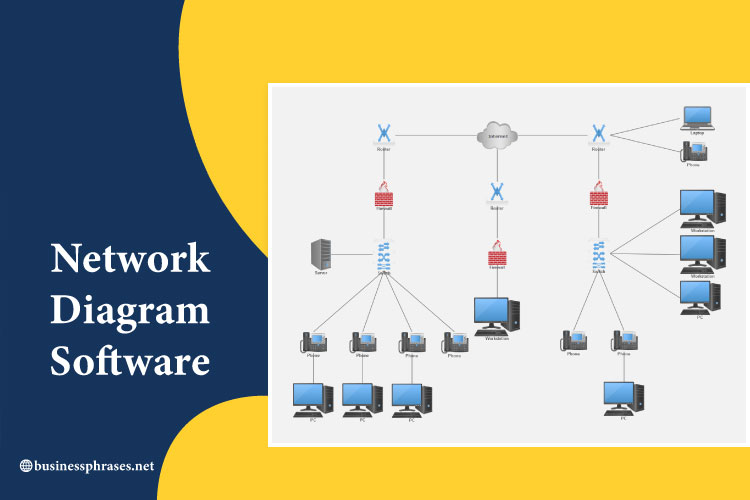Network diagram software is a valuable tool used in the field of network management and infrastructure planning. This software enables users to create visual representations of network architectures, showcasing the components, connections, and relationships within a network.
By providing a clear and comprehensive overview, web diagram software helps network administrators, engineers, and IT professionals understand, analyze, and optimize their networks. The article will provide all the related information about network diagram software and mapping tools, features, working structure, and more.
Table of Contents
What is Network Diagram?
A network diagram is a graphical representation of a network’s components, connections, and relationships. It provides a visual depiction of how different devices, such as computers, servers, routers, and switches, are interconnected. Network diagrams help in understanding the structure, layout, and flow of data within a network.
Network Diagram Examples
Network diagrams are graphical representations of computer networks that illustrate the relationships between different components. These diagrams can be used to help network administrators and engineers design, troubleshoot, and optimize their networks.
A well-designed web diagram can provide a clear understanding of how data flows through a network, which components are critical for the system’s operation, and where potential bottlenecks or security vulnerabilities may exist. There are many different types of network diagram examples available online, ranging from simple topologies to complex designs for large enterprises.
Some of the best network diagram examples include those that use standard symbols and notation to represent different devices, such as switches, routers, servers, and workstations. Others may incorporate color-coding or shading to highlight specific areas of the network or illustrate traffic patterns.
Components of Network Diagram
Network diagrams consist of various components that depict different elements of a network. These components include:
Nodes: Representing devices such as computers, servers, printers, or other network devices.
Links: Indicating the connections between nodes, illustrating how devices are linked together.
Routers: Showing the routing paths and the flow of data between different networks.
Switches: Displaying the connections between devices within a local network.
Firewalls: Representing security devices that control network traffic and protect against unauthorized access.
Labels: Providing additional information, such as IP addresses or device names, to enhance understanding.
Types of Network Diagramming
There are different types of network diagramming methods used to create network diagrams. These include:
Logical Network Diagrams: These diagrams focus on the logical structure and flow of data within a network, without considering the physical placement of devices. They depict how data moves between different network segments and highlight logical relationships.
Physical Network Diagrams: These diagrams represent the physical layout and placement of devices within a network. They illustrate the actual locations of routers, switches, and other hardware components.
Wireframe Network Diagrams: These diagrams provide a simplified representation of a network, using basic shapes and lines to depict devices and connections. They are commonly used for initial planning and conceptualization.
Manual Network Diagram Software
Manual network diagram software refers to tools that allow users to manually create network diagrams using various shapes, lines, and labels. These software applications provide a user-friendly interface to design and customize network diagrams according to specific requirements. Examples of manual network diagramming software include:
- 10-Strike
- Docusnap
- Microsoft Visio
- LucidChart
- ConceptDraw Diagram
Semi-Automatic Network Diagram Software
Semi-automatic network diagram software combines manual drawing capabilities with automated features. These tools help streamline the process of creating network diagrams by offering functionalities like device discovery, auto-generating diagrams from network configurations, and importing data from network monitoring tools. Some examples of semi-automatic network diagram software are:
- InterMapper
- Lanflow
- OpenNMS
Automated Netwrork Diagram Software
Automated network diagram software leverages advanced algorithms and network scanning techniques to automatically discover devices, connections, and network topology. These tools can generate comprehensive network diagrams quickly and efficiently, reducing manual effort and ensuring accuracy. Popular examples of automated network diagram software include:
- SolarWinds
- EdrawMax
- SmartDraw
Why are network diagram helpful?
Network diagrams offer several benefits in managing and understanding networks. Here are some reasons why network diagrams are helpful:
Visualization: Network diagrams provide a clear visual representation of complex networks, making it easier to understand the overall structure and connectivity.
Troubleshooting: When network issues arise, diagrams help identify problematic areas, such as faulty connections or bottlenecks, enabling efficient troubleshooting.
Planning and Documentation: Network diagrams aid in planning network expansions, documenting network configurations, and creating a reference for future changes or upgrades.
Communication: Network diagrams serve as a communication tool, allowing network administrators, engineers, and stakeholders to discuss and collaborate on network-related matters effectively.
Security Analysis: By visualizing the network’s layout, network diagrams help identify potential security vulnerabilities and design appropriate security measures.
Topological Diagrams
Topological diagrams are a visual representation of the relationships between objects or spaces. They provide a way to visualize complex systems and help in understanding their properties. Topology is the branch of mathematics that deals with the study of these relationships, and topological diagrams are used in various fields such as physics, computer science, and biology.
One of the most common topological diagrams is a graph or network diagram. This type of diagram represents connections between nodes or vertices using lines or edges. Graphs can be used to represent social networks, transportation routes, electrical circuits, and more.
Another type of topological diagram is a phase diagram, which shows how different phases (such as solid, liquid, gas) coexist under different conditions like temperature and pressure. Topological diagrams are important tools for researchers and engineers in many fields because they allow them to better understand complex systems and make predictions about their behavior.
What are the best tools for Network Diagram?
When it comes to creating network diagrams, several tools offer robust features and functionalities. Here are some of the top network diagramming software:
10-Strike
10-Strike is one of the best diagram software designed to help users create, visualize, and manage network diagrams. It provides a comprehensive set of tools and features that make it easy to create professional-looking diagrams representing various aspects of a computer network. The software can automatically scan and discover network devices, including computers, routers, switches, and printers.
This feature allows you to quickly build an accurate representation of your network. 10-Strike offers an intuitive drag-and-drop interface, making it simple to add and arrange network devices and components on the diagram canvas. You can easily connect devices with lines and customize the appearance of the diagram elements. The software includes a library of device icons and symbols representing different network components.
These pre-designed graphics make it easy to identify and categorize devices on your diagram. 10-Strike allows you to customize the appearance of your network diagram by changing colors, fonts, line styles, and other visual elements. This flexibility enables you to create diagrams that suit your specific needs and preferences.
Docusnap
Docusnap assists organizations in visualizing and documenting their network infrastructure. It is designed to simplify the process of creating accurate and up-to-date network diagrams, allowing IT professionals to effectively manage and troubleshoot their networks. One of the key features of Docusnap is its ability to automatically discover and map network devices and their interconnections.
By scanning the network, it collects detailed information about devices such as servers, switches, routers, firewalls, and their configurations. This data is then used to generate clear and detailed network diagrams, illustrating the relationships and dependencies between various network components. Docusnap offers a user-friendly interface that allows users to customize and tailor their network diagrams to meet specific requirements.
Users can choose from various diagramming templates, symbols, and layouts to create visually appealing representations of their network infrastructure. Additionally, the software supports drag-and-drop functionality, making it easy to add, remove, or rearrange network components within the diagram.
Solarwinds
SolarWinds NTM is a network diagram tool offered by SolarWinds that helps network administrators visualize and document their network infrastructure. It simplifies the process of creating and maintaining network diagrams, providing valuable insights into the network’s structure and facilitating effective network management.
The software allows for the creation of multiple diagrams to represent different areas or segments of the network. It supports real-time updates, so when changes occur on the network, such as new devices being added or existing devices being removed or reconfigured, the diagrams can be updated automatically to reflect the changes.
SolarWinds NTM also provides reporting capabilities, allowing users to generate detailed reports about their network infrastructure based on the information gathered during the discovery process. These reports can include information such as device inventory, IP address usage, and connectivity summaries.
MicrosoftVisio
Microsoft Visio network diagram software is developed by Microsoft. It is widely used for creating diagrams, flowcharts, organizational charts, network diagrams, process diagrams, and other visual representations of information. Visio provides a user-friendly interface and a comprehensive set of tools that allow users to create professional-looking diagrams quickly and easily.
Visio offers a wide range of pre-built templates and shapes that can be customized to suit specific needs. These templates cover various domains such as business, engineering, information technology, architecture, and more. Users can also import data from external sources, such as Excel spreadsheets, to automatically generate diagrams based on the provided data.
The application supports the creation of both basic and complex diagrams. Users can add shapes, connectors, text, images, and other elements to their diagrams. Visio provides a rich set of formatting options, allowing users to change colors, fonts, line styles, and apply various visual effects to enhance the appearance of their diagrams.
InterMapper
Intermapper is a network monitoring and mapping software designed to provide real-time visibility and analysis of computer networks. It is developed by HelpSystems, a company that specializes in IT management and security solutions. Intermapper offers comprehensive network monitoring capabilities, allowing IT administrators to proactively identify and troubleshoot network issues.
At its core, Intermapper utilizes Simple Network Management Protocol (SNMP) to gather information about network devices such as routers, switches, servers, and printers. It monitors network traffic, bandwidth usage, latency, and other critical metrics to provide a holistic view of the network infrastructure.
By continuously monitoring these parameters, Intermapper helps detect anomalies, bottlenecks, and potential performance issues that could affect network operations. Intermapper also supports alerting and notification capabilities. It can send notifications via email, SMS, or other communication channels when predefined thresholds are exceeded or specific events occur.
LucidChart
LucidChart allows users to create, edit, and share visually appealing and professional network diagrams. It provides a user-friendly interface combined with a wide range of features and tools, making it a popular choice for individuals, teams, and businesses. With LucidChart, users can easily design network diagrams that depict the relationships between various devices, systems, and components within a network infrastructure.
These diagrams can include routers, switches, servers, workstations, firewalls, and other networking equipment. LucidChart offers a comprehensive library of pre-built shapes and icons specifically designed for network diagramming, making it convenient to drag and drop elements onto the canvas and arrange them to create accurate representations of network topologies.
One of the key strengths of LucidChart is its collaborative capabilities. Multiple users can work simultaneously on the same diagram, making it an ideal solution for teams and organizations collaborating on network designs or troubleshooting. Real-time collaboration features allow team members to make changes and see updates in real-time, promoting efficient teamwork and reducing communication gaps.
Lanflow
Lanflow enables collaboration and sharing of network diagrams. Users can work on projects simultaneously, making it easy to collaborate with team members or share diagrams with stakeholders. The software supports exporting diagrams in various formats, such as PDF, PNG, and SVG, ensuring compatibility with different platforms and systems.
One of the key advantages of Lanflow is its ability to automatically arrange and align objects, ensuring that diagrams remain neat and organized. This feature helps users create professional-looking diagrams quickly and efficiently. Additionally, Lanflow supports the creation of layers and grouping, allowing users to manage complex network diagrams with ease.
Lanflow also provides various formatting options to enhance the visual clarity of diagrams. Users can apply different colors, line styles, and fonts to elements, as well as add labels and annotations to provide additional information. This flexibility allows for clear communication of network configurations, relationships, and dependencies.
Concept Draw Diagram
ConceptDraw Diagram is a versatile and powerful network diagram software that allows users to create, visualize, and share professional-looking network diagrams. It provides a comprehensive set of tools and features to assist individuals and teams in designing, documenting, and analyzing complex network architectures.
With ConceptDraw Diagram, users can create different types of network diagrams, including computer network diagrams, network topology diagrams, network infrastructure diagrams, and more. The software offers a wide range of pre-designed shapes, symbols, and templates specifically tailored for network diagramming purposes.
These elements can be easily dragged and dropped onto the canvas, making it quick and convenient to construct network diagrams. It enables users to document network components, such as servers, routers, switches, firewalls, and other devices, using detailed icons and labels. It allows for the creation of hierarchical structures and the grouping of related elements, providing a clear representation of network relationships and dependencies.
OpenNMS
OpenNMS is designed to monitor and analyze the performance, availability, and health of various network devices and services. It supports monitoring of a wide range of network elements, including routers, switches, servers, applications, and more. By collecting data from these devices, OpenNMS provides administrators with valuable insights into the overall network performance and helps identify and troubleshoot issues.
In terms of network diagram functionality, OpenNMS allows users to create visual representations of their network infrastructure. These diagrams can be used to depict the physical layout of the network, including the connectivity between devices, network segments, and the relationships between various components.
The diagrams are typically created using OpenNMS’s web-based interface, which provides an intuitive drag-and-drop interface for adding devices and connections. By having network diagrams available within OpenNMS, network administrators can have a better understanding of the network’s architecture and topology.
This visual representation assists in identifying potential single points of failure, optimizing network design, and planning for future expansions or changes. It also helps with troubleshooting efforts by providing a clear overview of the network’s structure and allows administrators to quickly locate and address any issues that may arise.
SmartDraw
SmartDraw provides users with the ability to create professional-looking diagrams and visual representations of computer networks, system architectures, and network infrastructures. It offers a range of features and tools designed to streamline the diagramming process and help users effectively communicate complex network concepts.
With SmartDraw, users can easily create various types of network diagrams, including network topologies, network layouts, rack diagrams, server diagrams, and more. The software provides a wide selection of pre-designed templates and shapes specific to networking, making it easy to get started and quickly customize diagrams to meet specific needs.
SmartDraw offers a comprehensive library of network symbols, including routers, switches, servers, firewalls, cables, and more, enabling users to accurately represent the components and connections of their network infrastructure. Users can also import existing network diagrams or create diagrams from scratch, depending on their requirements.
EdrawMax
EdrawMax is a comprehensive network diagram software that allows users to create professional-looking diagrams for network architecture, topology, and infrastructure planning. It provides a user-friendly interface and a wide range of tools and features to facilitate the creation of visually appealing and informative network diagrams.
With EdrawMax, users can design network diagrams to depict various components and elements of a network, including routers, switches, servers, workstations, firewalls, and more. It offers an extensive library of pre-designed network symbols and icons, making it easy to drag and drop elements onto the canvas and customize their appearance.
The software supports different types of network diagrams, such as network topology diagrams, network mapping diagrams, network security diagrams, and network cabling diagrams. Users can choose from a variety of templates tailored to specific network scenarios or start from scratch to create a diagram that suits their unique requirements.
Wrapping-Up
Network diagrams play a crucial role in understanding, managing, and documenting complex networks. They provide a visual representation of network components, connections, and relationships, aiding troubleshooting, planning, and communication.
With manual, semi-automatic, and automated network diagram software available, network administrators have a range of tools to choose from based on their specific requirements. By utilizing the best tools for network diagramming, administrators can create comprehensive and insightful network diagrams to optimize network performance and ensure efficient network management.
FAQs
What is the purpose of network diagram?
A network diagram serves the purpose of visually representing the structure, layout, and connections within a network. It helps in understanding network architecture, troubleshooting network issues, planning network expansions, and documenting network configurations.
How do you map network diagram?
To map a network diagram, you can start by identifying and listing all the devices and connections within the network. Then, using a network diagram software, you can create visual representations of these devices and connections, organizing them in a way that accurately reflects the network’s structure and topology.
What is the difference between network mapping and network topology?
Network mapping refers to the process of discovering and identifying devices, connections, and their relationships within a network. It aims to create a visual representation of the network’s components.
On the other hand, network topology refers to the physical or logical arrangement of devices and connections within a network. It defines how devices are interconnected and how data flows within the network. Network topology can be represented through network diagrams, showcasing the structure and layout of the network.
Related Articles:
- Hard Skills Vs Soft Skills: Learn Multiple Skills
- Soft Skills List: The Things You Should Learn
- Business Acumen Skills & Competency: An Ultimate Guide
- Free Business Email Accounts: Best List
- Time Clock Software: Best List
- Types Of Websites That Can Help You Generate Money
- Professional Skills List: A Comprehensive Guide
- Technical Skills List, Definition, Examples, And More
- Task Management Software: Best List
- Skills To Put On Resume: The Ultimate List
- Self Management Skills: List, Definition, Tips & Techniques
- Decision Making Skills: In-Depth Analysis
- Team Building Skills: A Comprehensive User Guide
- Communication Skills Examples: Inspiring & Effective Skills
- Work Skills List: The Best Skills To Acquire
- Computer Skills: The Best Skills To Learn
- Numeracy Skills: Definition, Development, List, & More
- Business Requirements Example: A Complete User Guide